Only people who have administrator permissions set can access the Admin Panel.
In order to register, contact the person responsible for the service at your institution.
Once you have the credentials, you must go to the top right of the web page and click on Enter .

The Login window opens (Figure 3), in which the Email and Password fields must be filled in, and click Login .
But, the person must have registered before. It can be done from this same window, by clicking on Create an account (at the top of the screen) or Register (at the bottom), or from the main page, by clicking on Register (Figure 2).
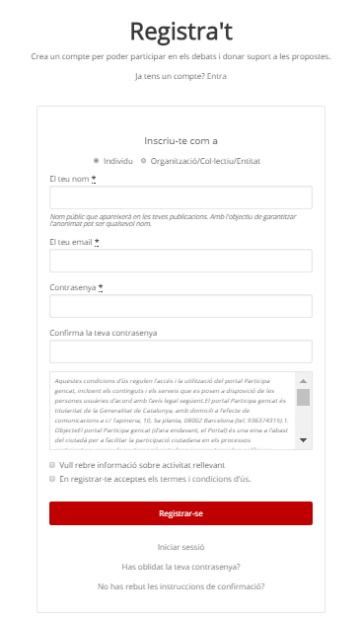

Fig. 2 and 3. Login or registration
After registration, you must click on the user name in the upper right part of the website. A drop-down menu opens from which you can access My Account (to finish configuring the user), view Notifications , go to the Administration Panel or exit by clicking Exit (Figure 4).

Fig. 4. Access the administration panel
It is very important that you agree to the terms and conditions by clicking on the link Check them out now and then the button I agree to the following terms to activate the administrator.
If you do not perform this operation, your user will not be active.
Click My Account to finish setting up the account: add an avatar/image, modify the name or email or define the level of notifications you want to receive.
The User Settings window opens (Figure 5).
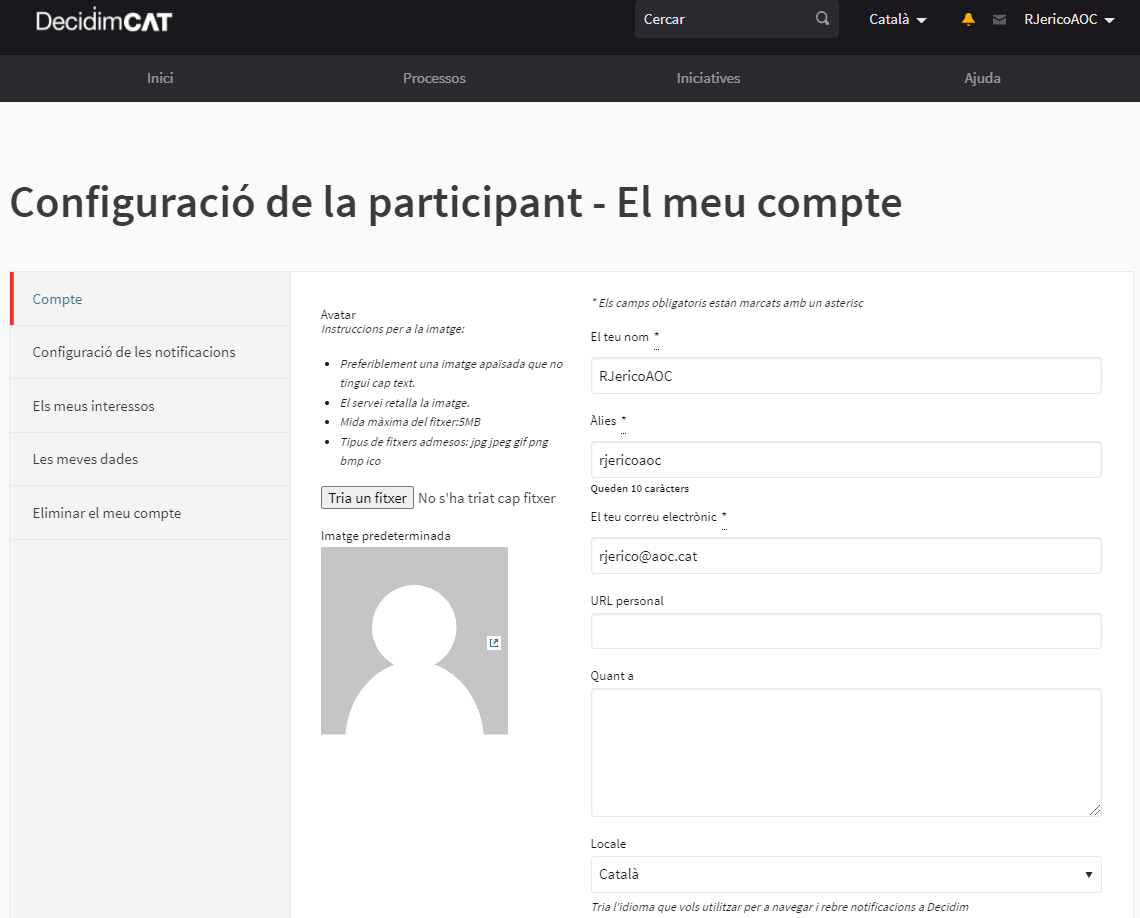
Fig. 5. My Account: User Settings
To set the level of notifications, click Notification Settings in the menu on the left of this screen, and select whether you want to receive an email every time you receive a notification and whether you want to receive information about relevant activity (Figure 6 ).
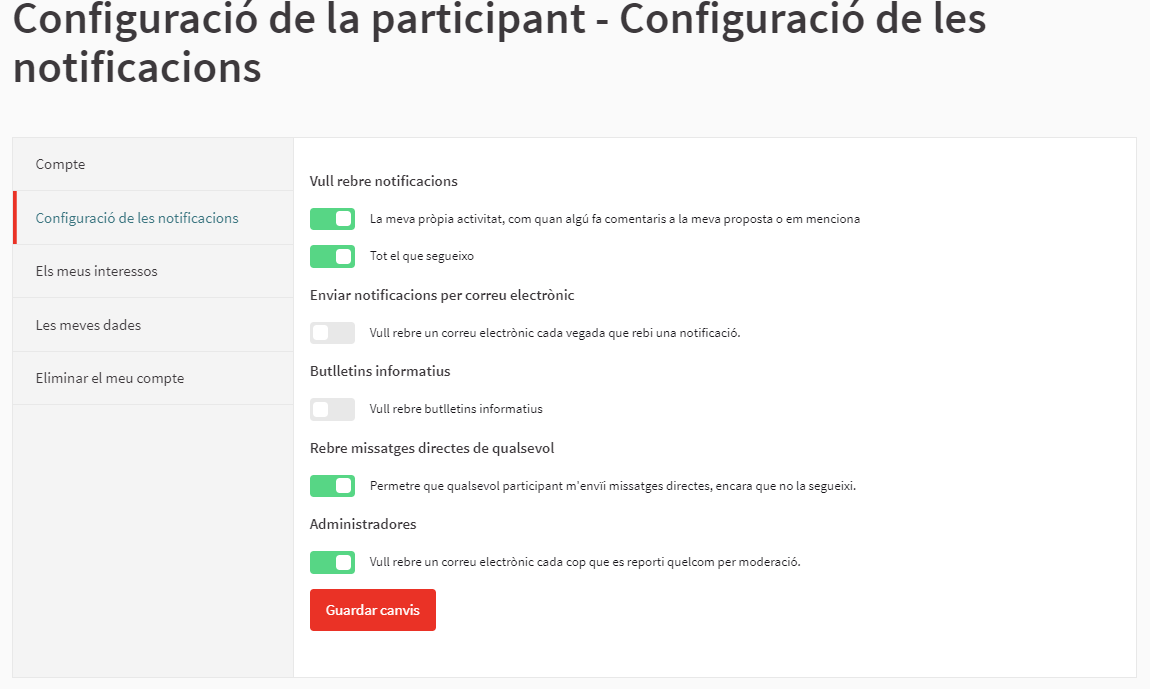
Fig. 6. Configuration of notifications
To access the administration menu, click on the name of the user at the top right of the website and select Administration Panel in the drop-down menu. Remember that in order to be able to access the administration menu you must have administrator permissions configured.
The Control Panel opens (Figure 7), from which you can (by clicking on the options that appear in the menu on the left) configure the Service and static pages, manage users, configure and edit processes participatory and/or process groups, or councils and newsletters.
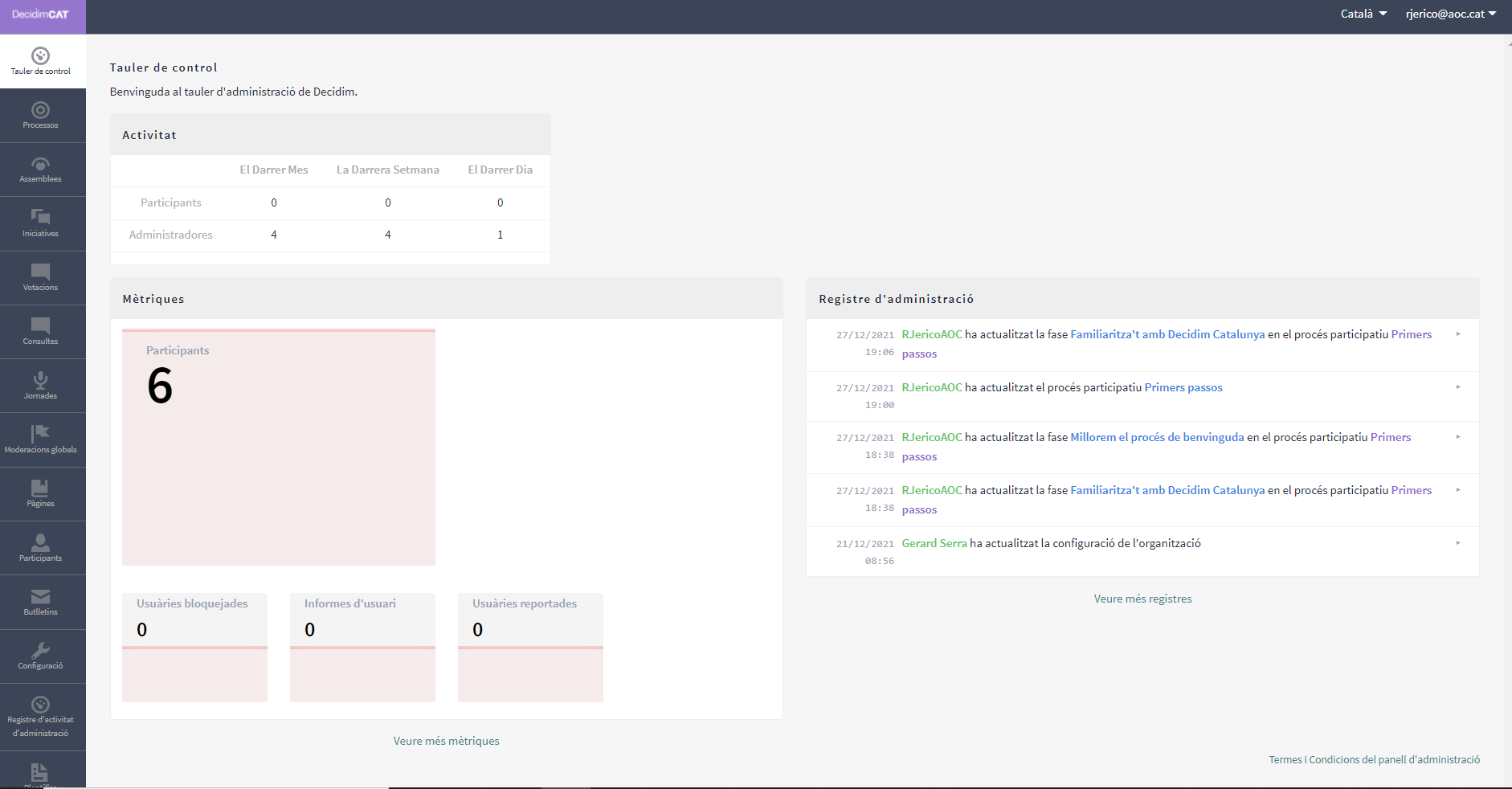
Fig. 7. Control panel
It is important, at this point, to insist that as administrators you have access to the entire system, but you only need to address the participatory process of which you are an administrator.


