First, the fields need to be filled in with general information about the process (Figure 1).
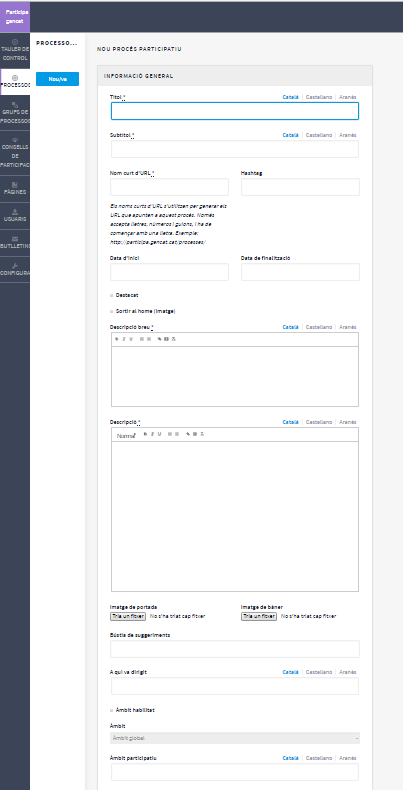
FIG. 1. New participatory process
➔ Title: Name the participatory process. Recordeu que la plataforma inclou, a més del català, el castellà i l'aranès. The information must be filled in in these languages.
➔ Subtitle .
➔ Short URL name: identifies the page where the general information about the process will be (“processname”, http://instancia.decidimcatalunya.cat/processes/processname).
➔ Hashtag : tag for social media. The same that will be used in network campaigns, on Twitter, Facebook, Instagram, etc. (one word).
➔ Start date: Select the corresponding date in the calendar, which appears when the Start date box is clicked.
➔ End date: Select the corresponding date in the calendar.
➔ Featured: Check if you want to highlight the process on the main page of the platform. If so, it will appear in the slider .
➔ Short description : maximum 600 characters, explaining the participation actions. The information in this section will be displayed on the page with a higher body of text.
➔ Description : from 1,600 characters a “Read more” is displayed.
➔ Cover image: image associated with the participatory process that appears on the general process page (Figure 2) and on the Participate main page, if the Featured option has been checked (Figure 3). Minimum dimensions: 1,015 px wide by 667 px high. It is recommended that this image does not contain text. The text appears when the fields are edited.
➔ Banner image: image for all pages of the process, published at the top of the pages, from left to right (Figure 15). Minimum dimensions: 1,200 px wide by 300 px high. It is recommended that this image does not contain text. The text appears when the fields are edited.
➔ Suggestion box : enter an email (optional).
➔ Who is it for : Indicate who the participatory process is aimed at. If there are specific groups, indicate them.
➔ Scope : Leave the scope and participatory scope tabs blank.
➔ Participatory scope : explanation of the margin or limits of decision that the citizenry will have in this process.
➔ Participatory structure : promoter group, monitoring committee, working group, entities that will participate in the various workshops and meetings of the participatory process.
➔ Process group : in the case of a participatory process, indicate the process. In the event that it is a participation in regulations, indicate regulations. This will be used to indicate the participatory tool in question and to be displayed in one tab or another of the portal.
➔ Department : Identify the department promoting the process.
➔ Topic : Indicate the topic for which the participatory process would be classified (these are topics based on the topics configured in the instance).
➔ Type : You only need to indicate what type it is if you have chosen Participation in regulations in Process group. If it is a participatory process, leave it blank.
➔ Show statistics: Check if you want to show the process statistics (number of sessions, proposals received, etc.) on the main page of the process.
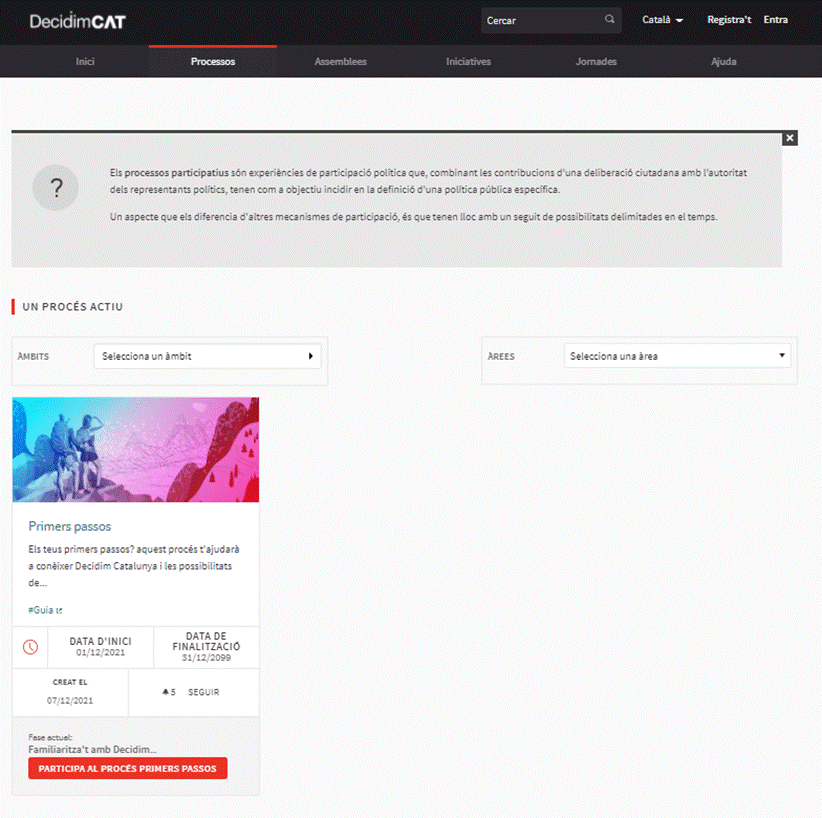
FIG. 13. Example image of participatory processes
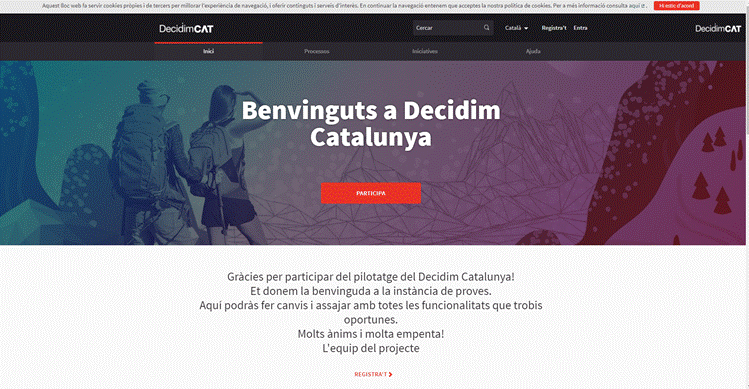
FIG. 14. Featured image on the main page
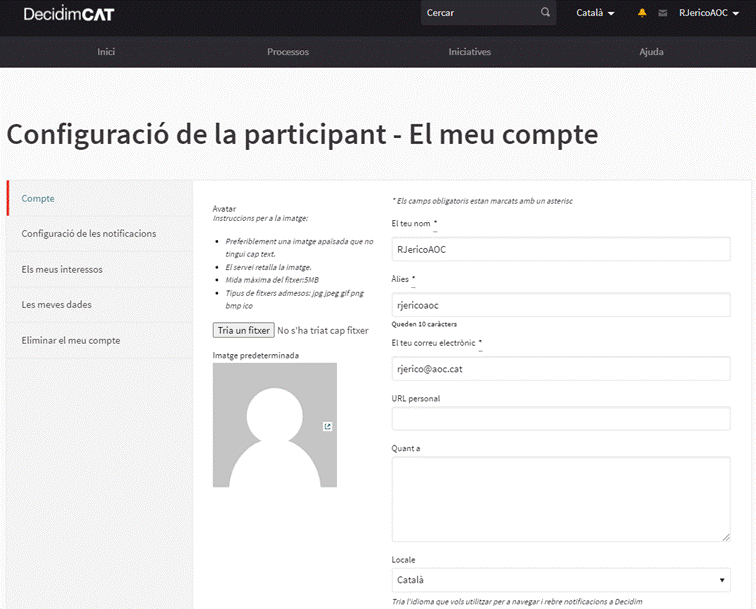
FIG. 15. Phases of the process
To finish, click Create . You can see how all this information will be displayed by clicking the Preview icon that corresponds to the process.
To finish setting up the process, in the window where the process list is located, click on the project name. The window with general information about the process opens and, on the left, the process submenu appears, through which you can configure the phases of the process, the functionalities, the categories, the people using the process, the moderations and attached information.


